четверг, 4 апреля 2019 г.
Subscribe to an Online Calendar
The iCalendar format isn’t just for offline files: it’s also commonly used to share web-based calendars, generally using a URL starting with
webcal://. These web-based calendars are nice because they automatically update, but if you found an iCalendar URL, you might not know what to do with it. You can find and subscribe to hundreds of calendars at iCalShare.com, and for this example we’ll be subscribing to webcal://americanhistorycalendar.com/eventscalendar?format=ical&viewid=4, which highlights events in American history.
In Google Calendar, click the down arrow button beside the “Other calendars” section in the left side. The option you’re looking for is “Import calendar.”
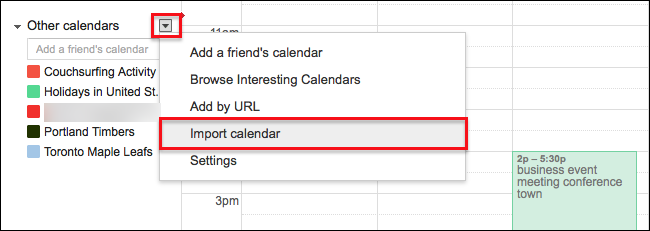
Click this and you’ll see a pop-up, in which you can paste any iCalendar URL.
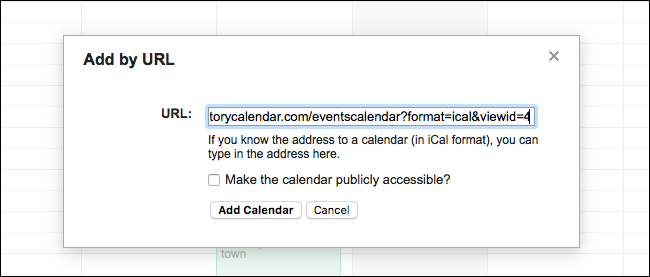
Click the “Add Calendar” button, and you’re done! Your new calendar will show up in the list under “Other Calendars,” and events should show up right away.

If the calendar doesn’t show up, check to make sure the calendar is still actively updated, or that you’ve used the correct URL.
Add Cool Calendars to Google Calendar Without Finding Files
Don’t want to bother finding iCalendar links? Google offers a decent number of calendars inside Google Calendar itself, and they’re easy to find. Click the arrow button beside “Other Calendars” again, and this time head to “Browse Interesting Calendars.”
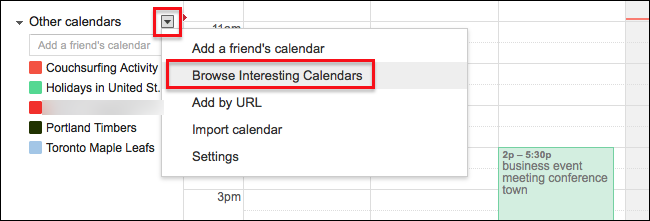
You can use this feature to subscribe to your favorite sports teams, and even get the scores the day after games.

You’ll also find calendars for holidays in countries around the world, and sunrise and sunset times for whatever town you live in. There’s a lot to explore, so dive in.













0 коммент.:
Отправить комментарий